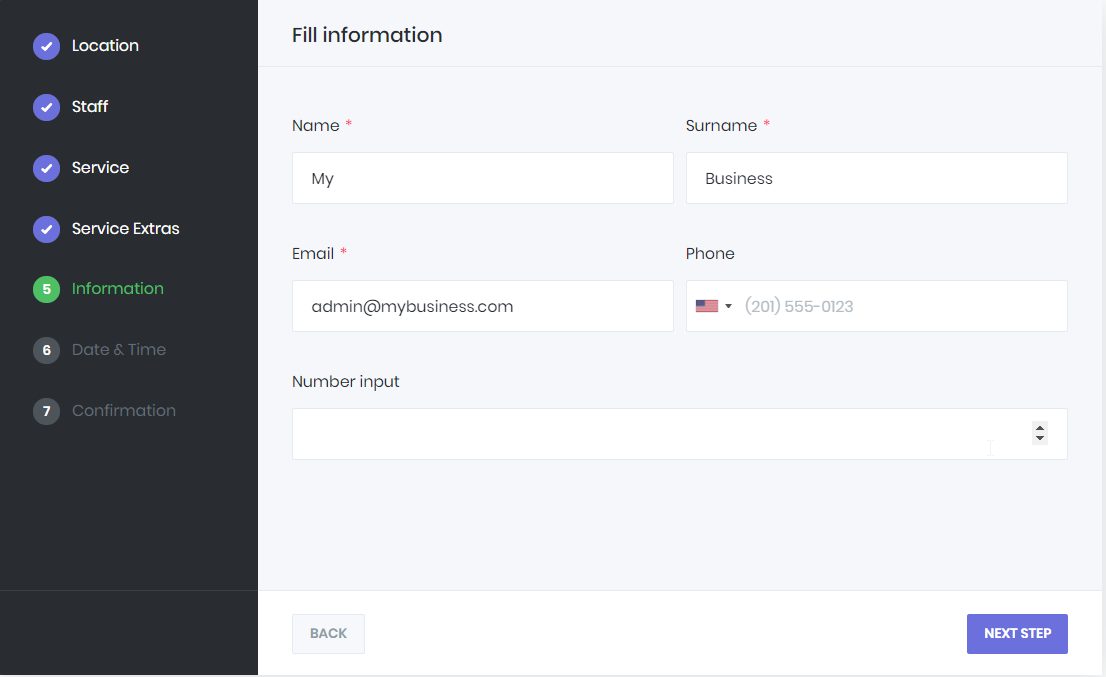BOOK-G Appointment Booking Software with Custom Forms #
Although BOOK-G Appointment Booking Software is designed for all businesses, particular forms may be required in some business processes. For example, you can fill special fields before coming to the appointment. Or you upload a special document to the system before arranging an appointment. Maybe you can request the links to customers’ social media accounts. Or you can ask them to fill out a short test before the appointment.
BOOK-G Appointment Booking Software has developed a Form Builder to solve such problems. Moreover, you don’t need to know any code or HTML for building such custom forms. Even you will not need to waste your extra disk space by installing the most used 3rd party form plugins such as Contact Form, WP Forms on your system.
With the help of this module, you can customize your custom fields for your business by using the multi-function Form Builder for your Front-end booking panel. You can use several forms at the same time.
With its Label, Text Input, Textarea, Number input, Date input, Time input, select list, CheckBox, Radio buttons, File Upload, and Link fields, you can create any form you want at your Booking Panel. You can make fields required, or you can leave them as optional. All you need is to do some drag and drop jobs, and that is all!
You can reach Form Builder from the Custom Forms module from the back-end panel of your BOOK-G Dashboard > Custom Forms. You can also set for which service the forms you will use appear.
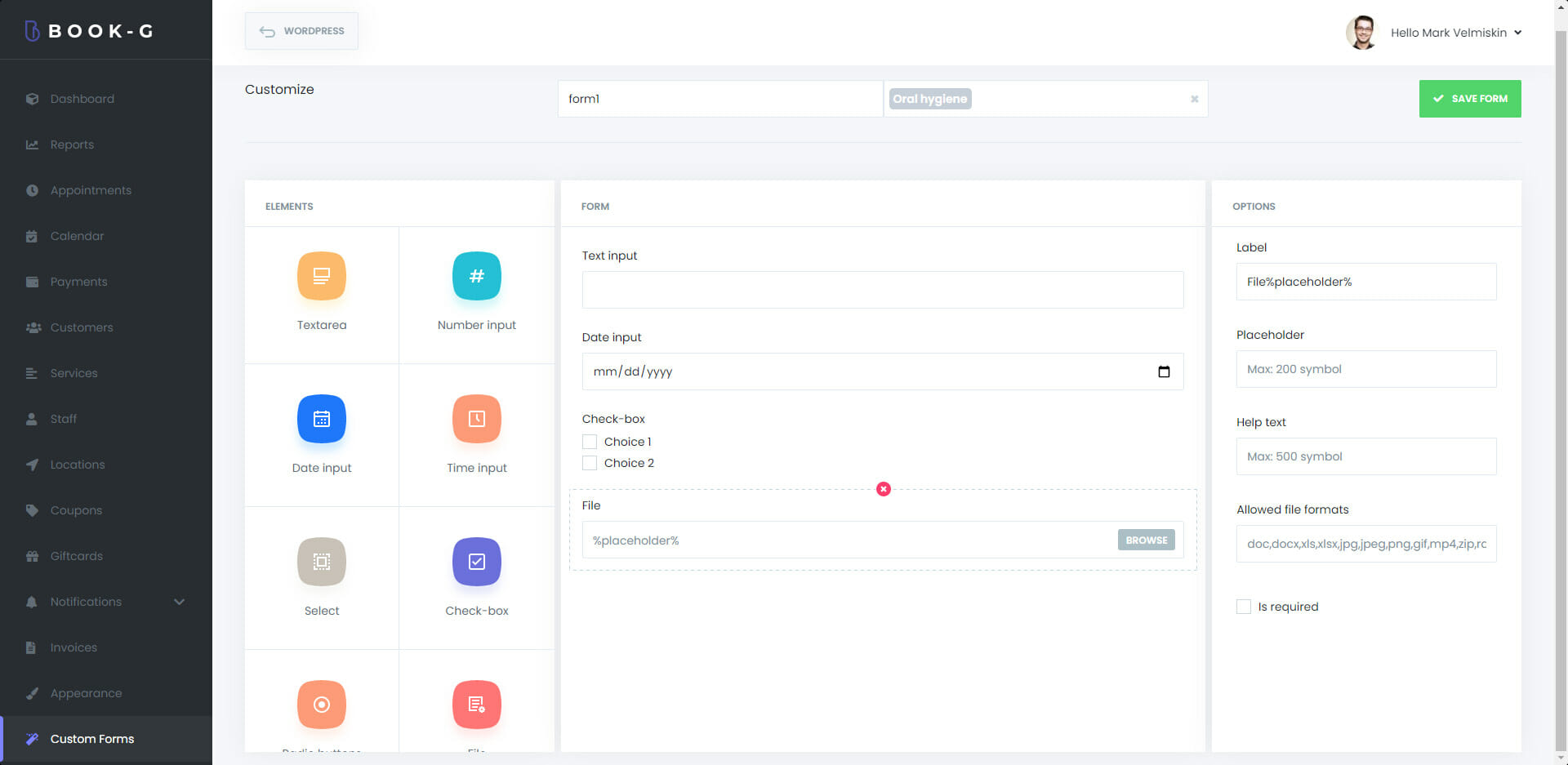
After finishing and saving the form, you can display the Information step of the front-end interface of the BOOK-G Appointment Software. After the client completes the appointment, the form will come to your system with other information.
At the same time, the information in the forms filled by you can be sent as a notification to both the staff and the client.