With the BOOK-G, you can integrate the world’s most popular payment systems into your Appointment Booking system: Stripe.
What is Stripe? #
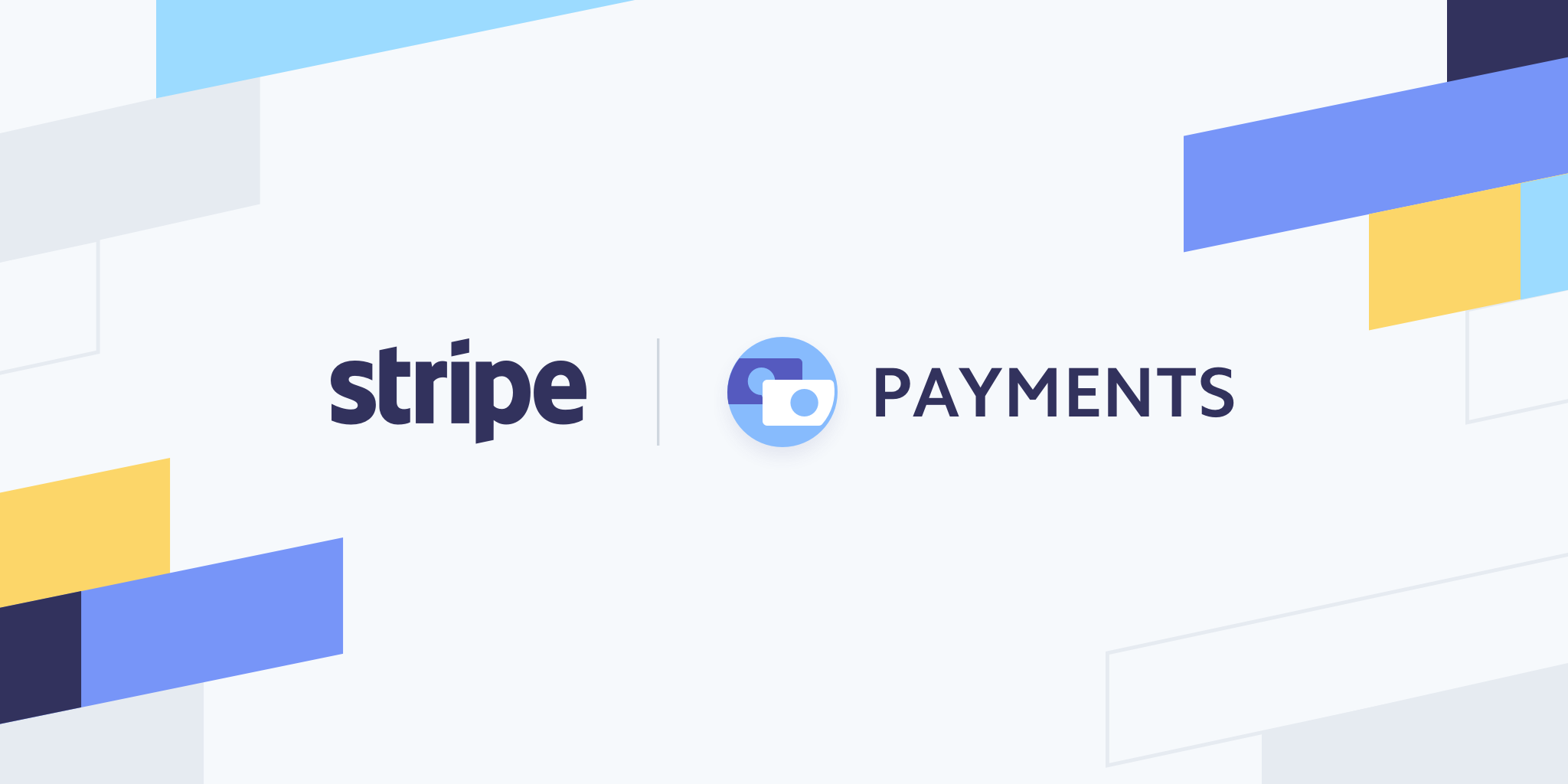
Stripe was founded in 2010 with the mission of making it easier to accept payments over the internet. At the time, taking credit cards meant working with a legacy processor or a middleman broker who would provide you with access to a processor.
Then there were the banks you had to deal with, the credit card companies themselves, and a slew of additional services that were often poorly explained and sold by various third parties. Long story short, accepting credit cards was an incredibly complicated and poorly explained process.
Stripe set out to fix a lot of that by streamlining the process. They added services and features like fraud protection, fixed rates regardless of network, and an application programming interface (API) that allowed app makers to easily incorporate card processing into their apps.
Why is Stripe integration so important? #
Stripe are the most used and most popular payment systems globally because they are the most secure payment instruments globally.
Online payments are significant for automating your system and the quality of service you provide to your customers. Therefore, the more reliable and popular the online payment system you use, the higher the number of online payments you get.
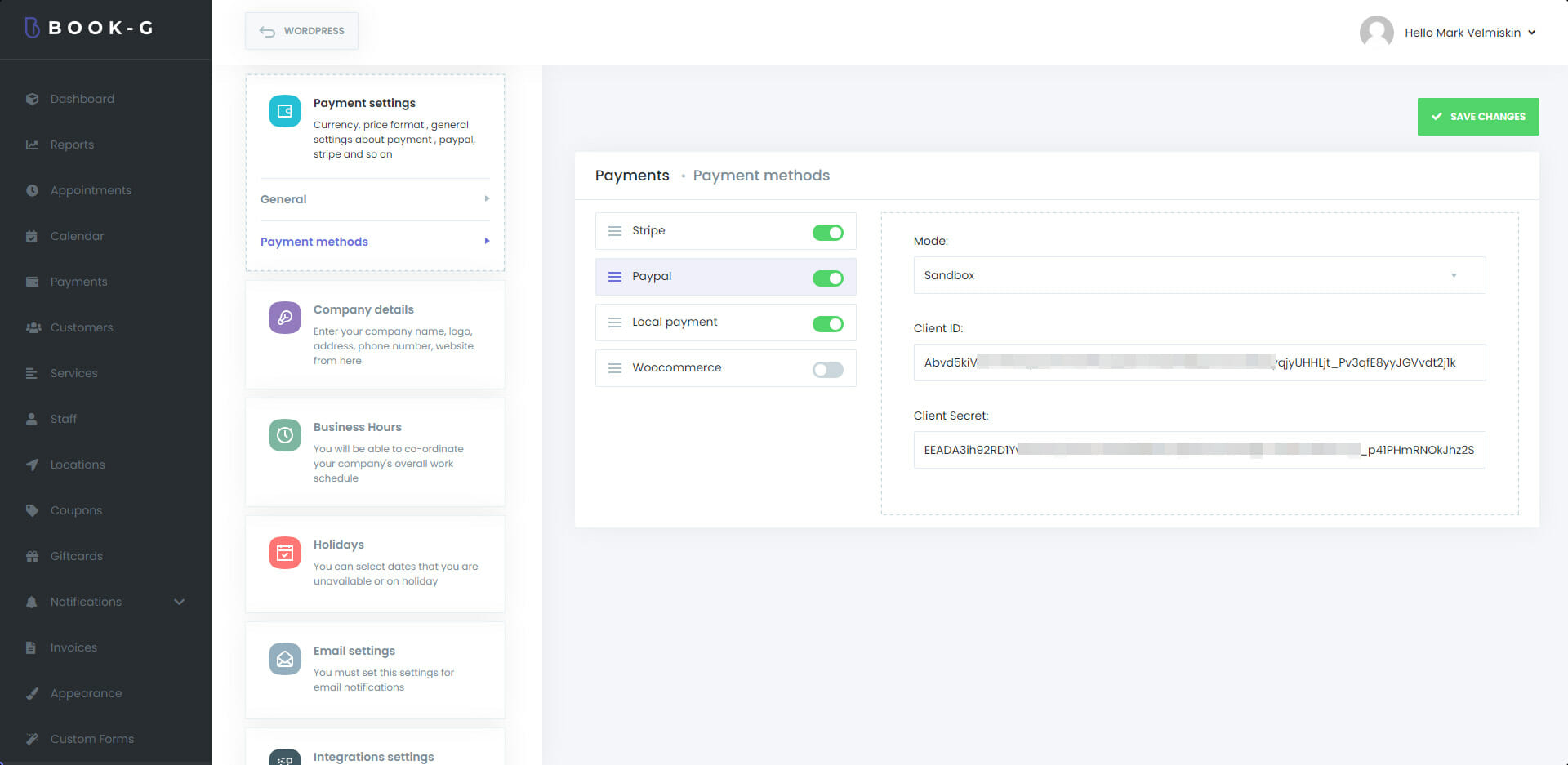
To integrate Stripe to BOOK-G, you need to go to General Settings › Payment settings › Payment methods and enable proper settings. After this step, the only thing you need to do is enter your account information related to these payment gateways. After your customers complete their payments, their appointments are completed and recorded in their system.



